Employee management APP.
Firstly,
Create an employee table with the draft à zemployee_01
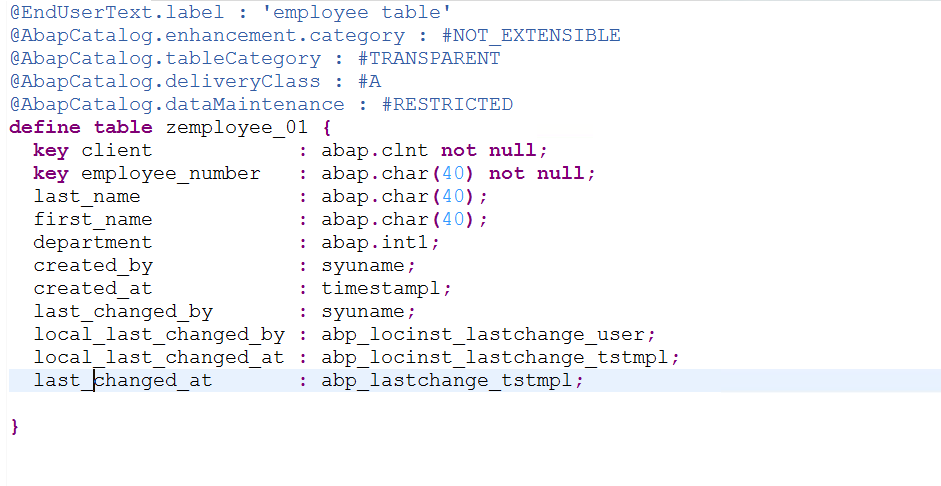
Create a draft table. à zemployee_01_d
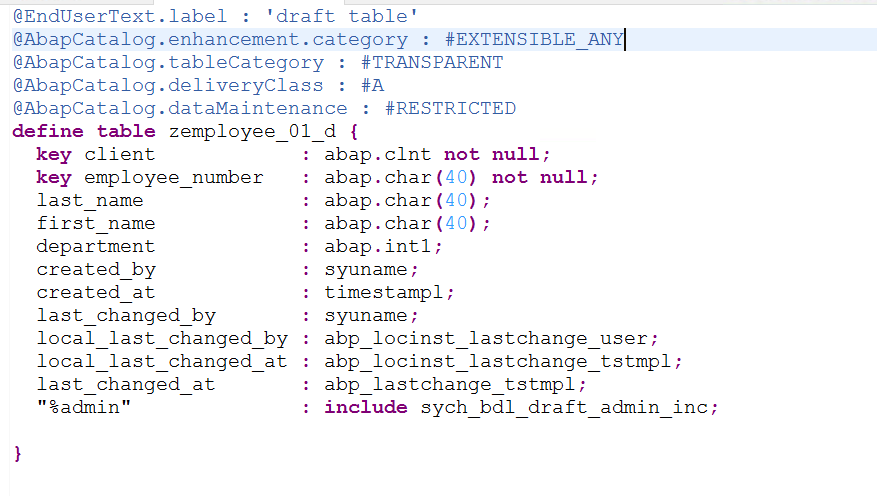
Create a class to insert the data. à zdpm_populate_empoyee
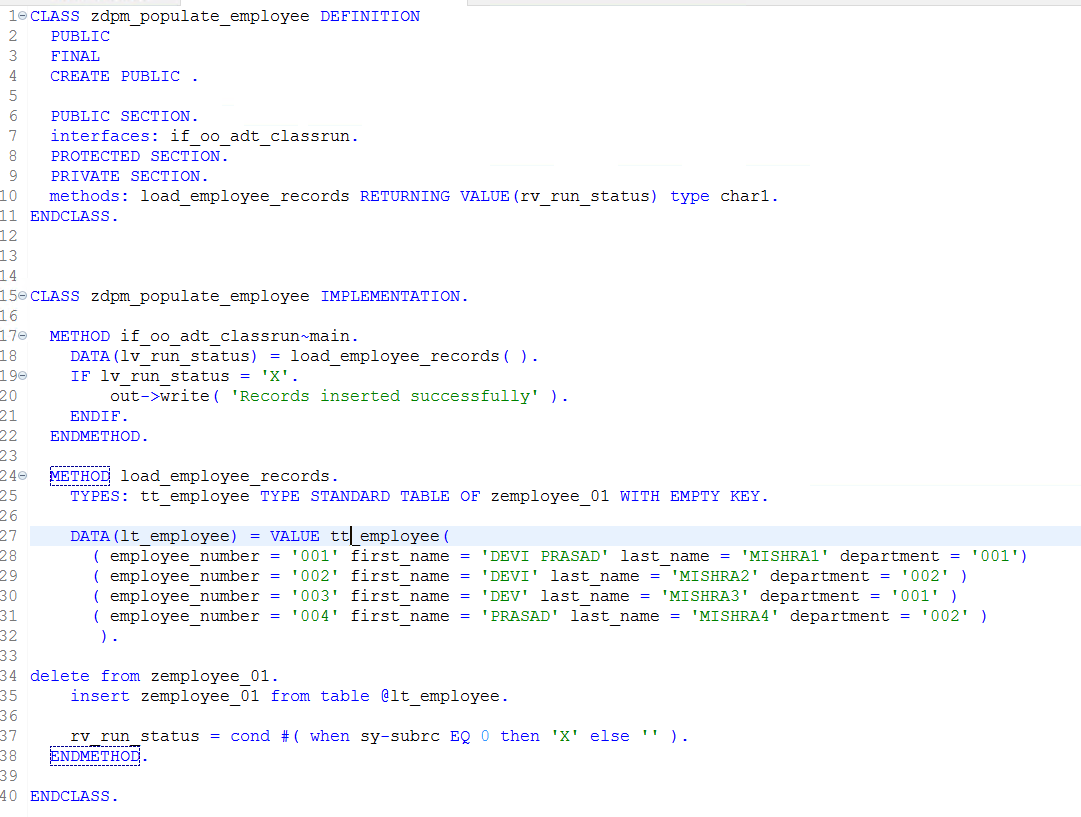
Create a CDS root view entity à zdpm_employee_transapp
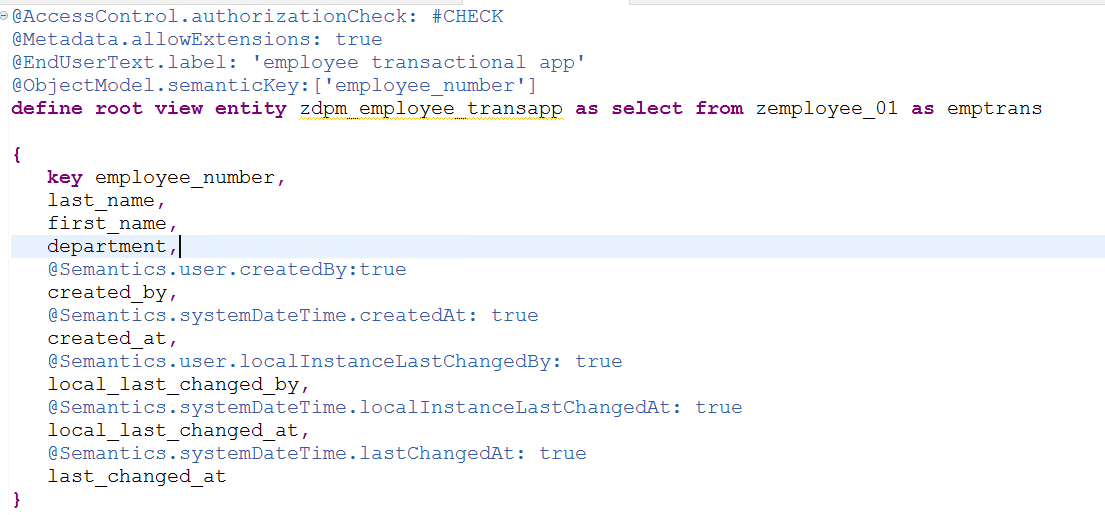
Create a projection, View. à zcl_employee_trans.
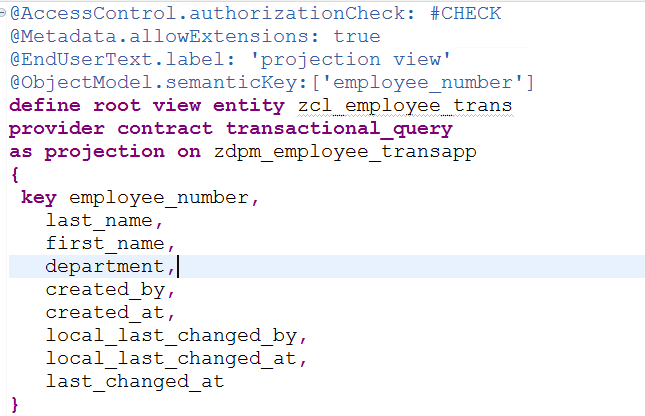
Now create a metadata extension with UI annotation à zdpm_employee_transapp
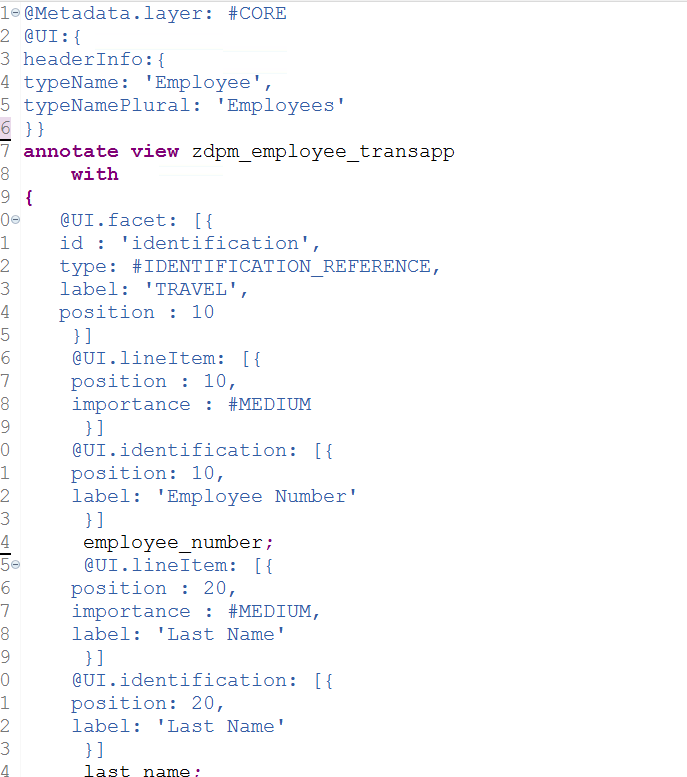
Create managed implementation on CUD operations.
Behavior Definition.
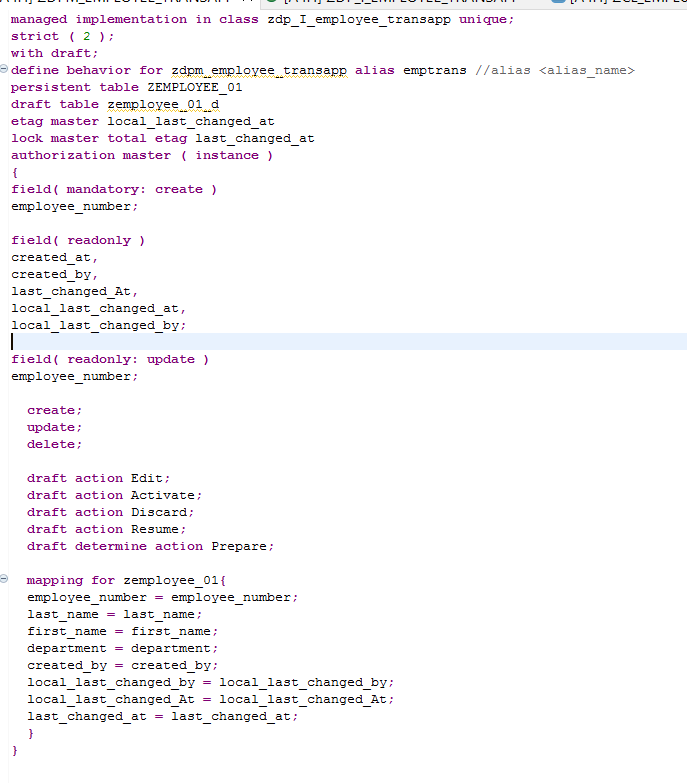
Make the class using the code below à zdp_i_employee_transapp
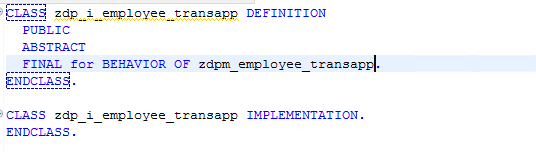
Create a local classà lcl_
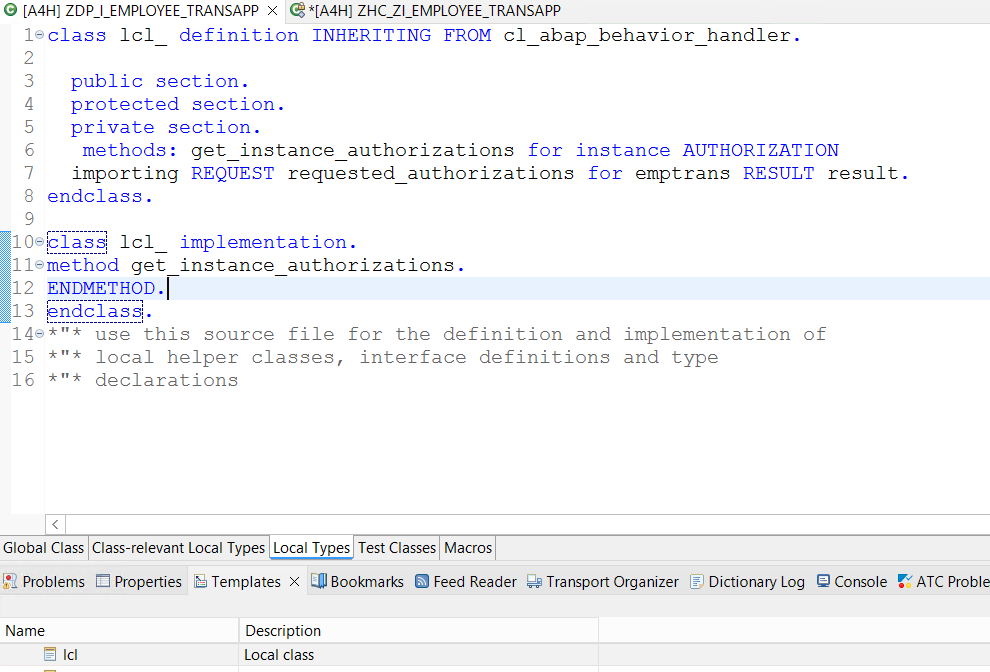
Create a business projection for business object. à zc_employee_transapp
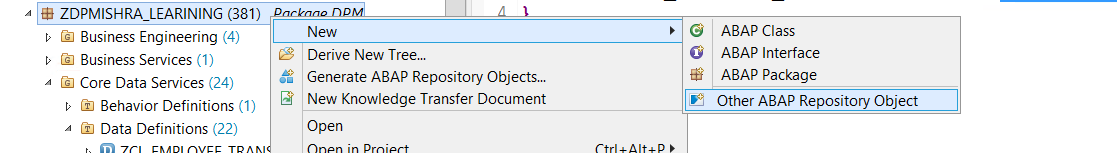
Create a service definition.
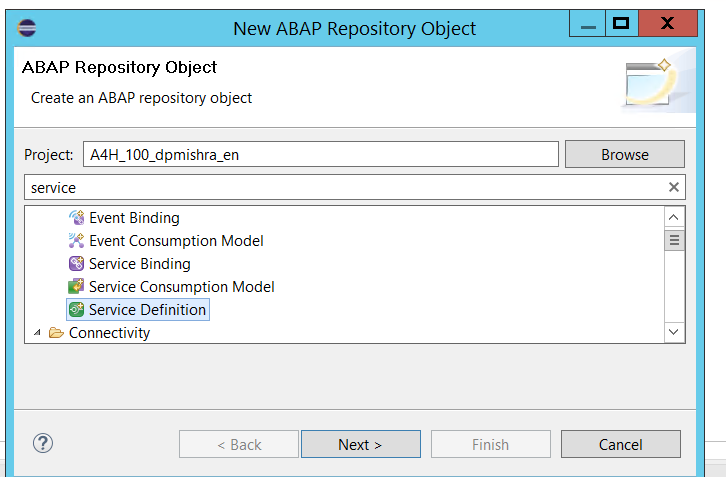
Choose the defined service.
Use the projection view name
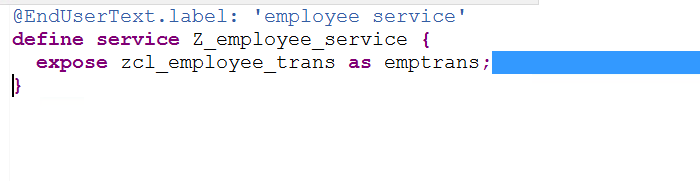
Now create the service binding
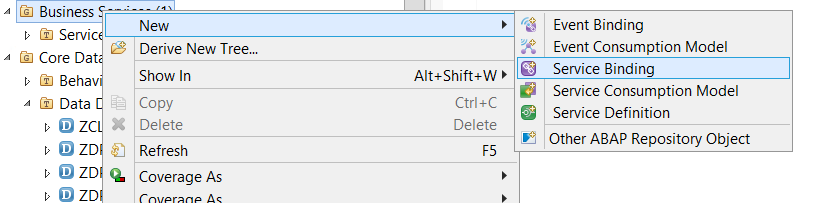
If the service is not getting published, then change it to OData V2- UI.
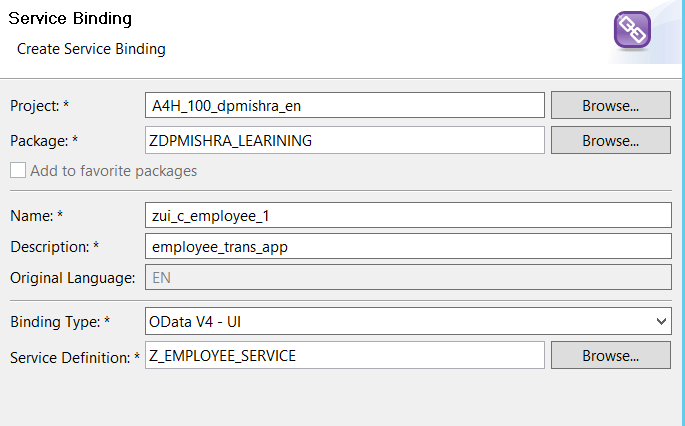
Now publish it, you will get the entity set then login to the Fiori application.
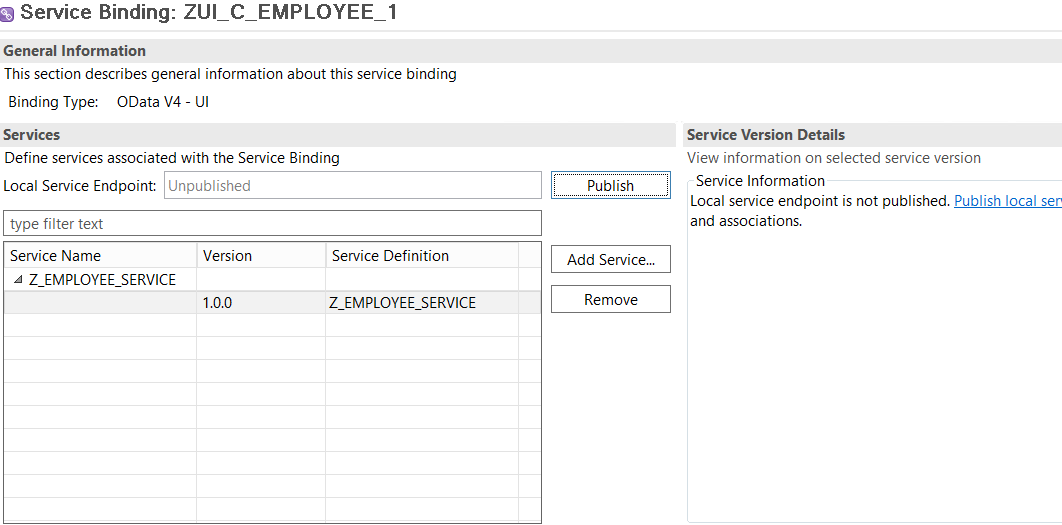
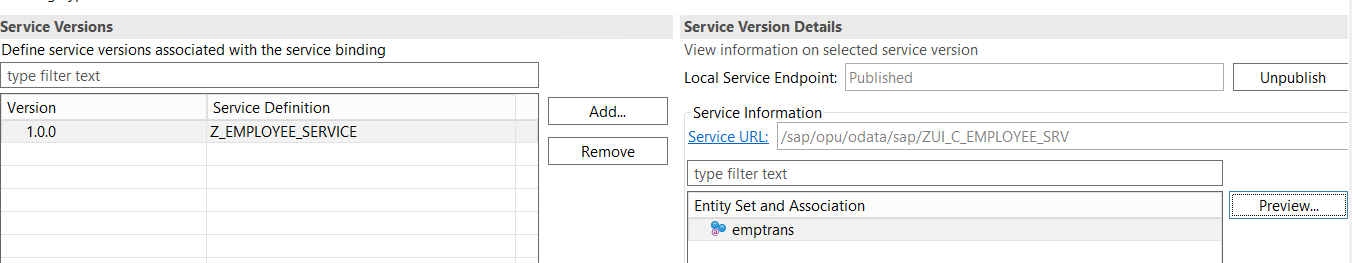
Goto the service URL.
Login in and click on the GO to view the data.
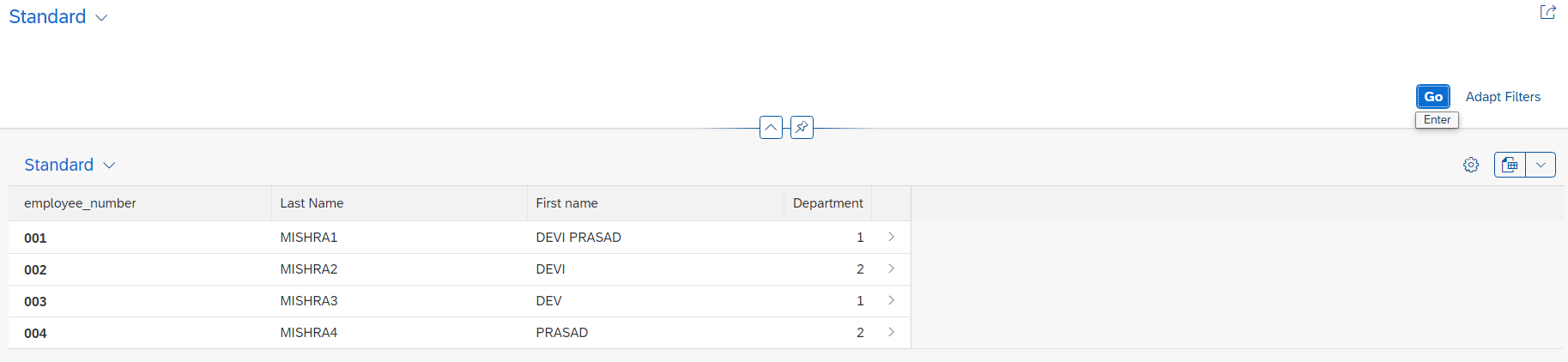
Now click on the row and you will find the detailed information.
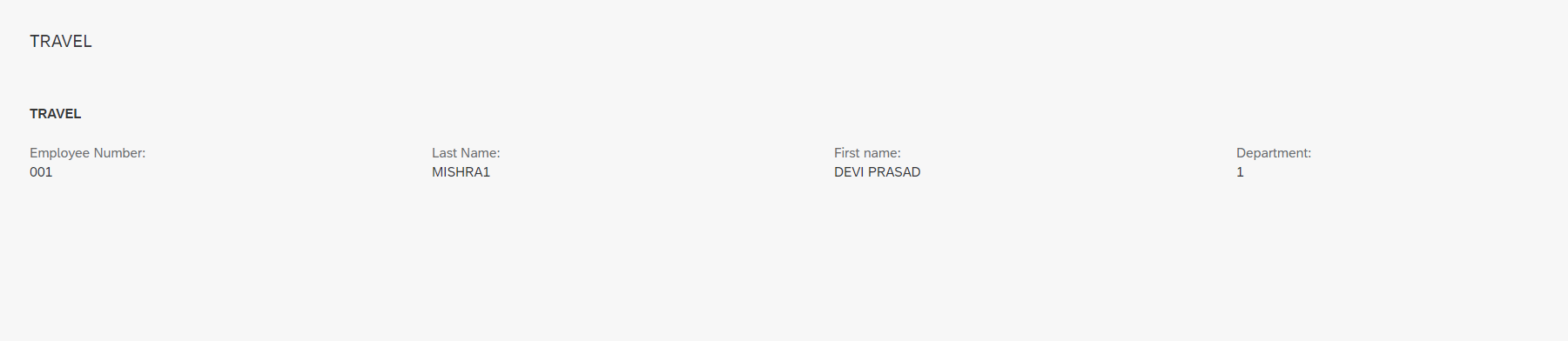
You can add the filer based on the fields like:
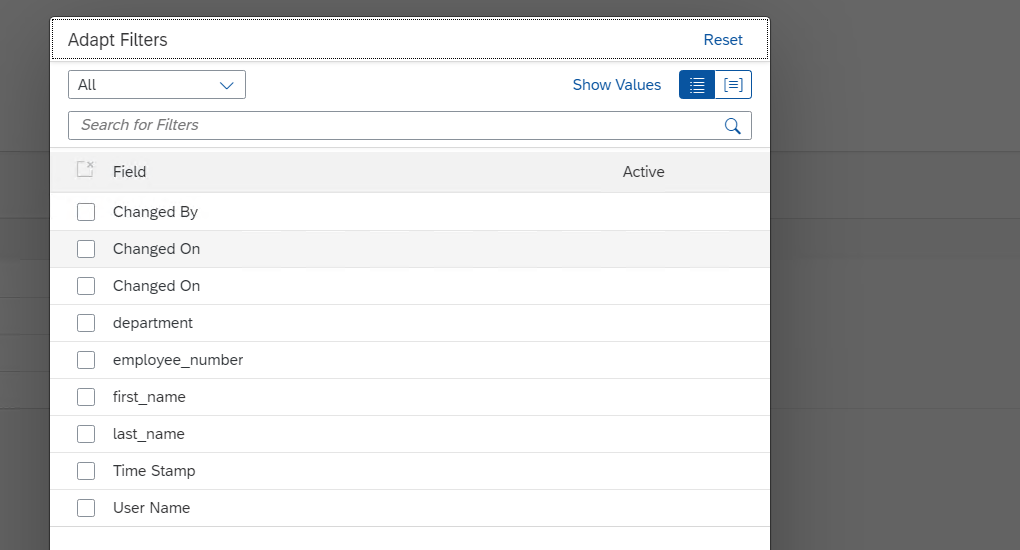
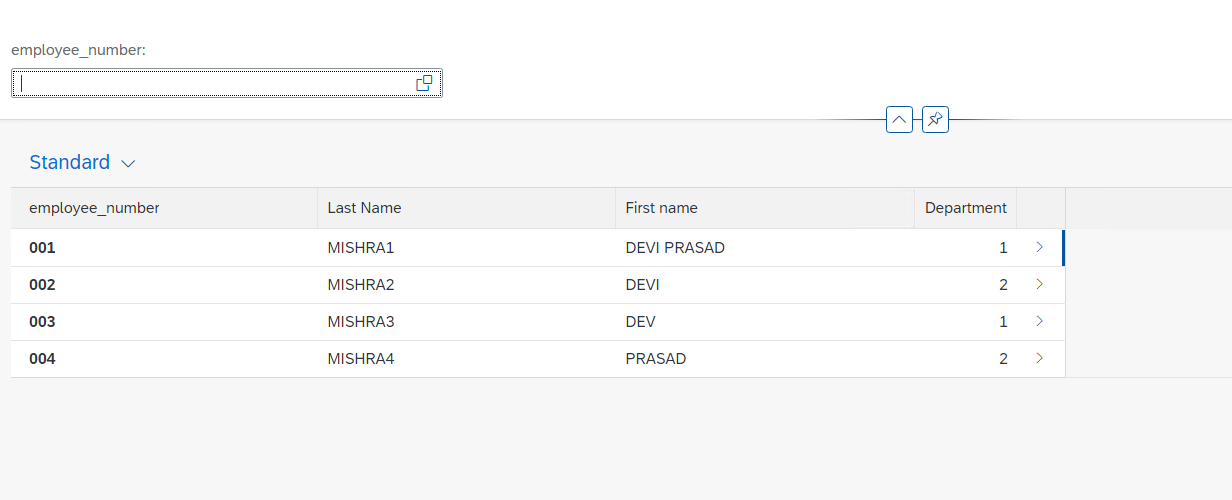
Completed.