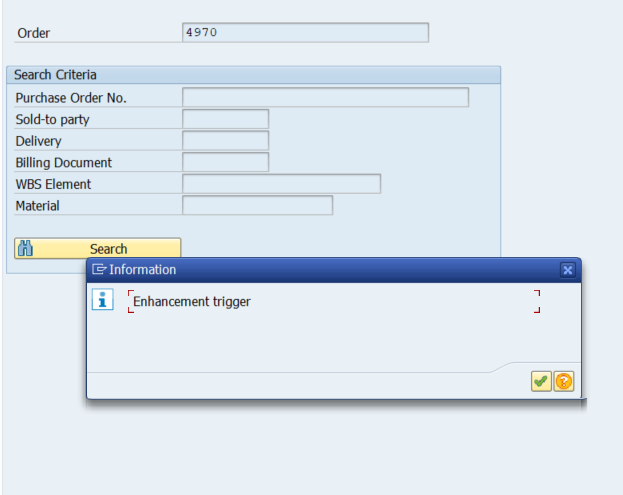-
User enters Sales Order → goes to item screen.
-
User enters Material + Quantity.
-
SAP validates item → calls
USEREXIT_CHECK_VBAP.-
Your enhancement runs.
-
If
xvbap-kwmeng < 10, show error/warning. -
If OK → continue.
-
-
User clicks Save.
-
SAP calls
USEREXIT_SAVE_DOCUMENT_PREPARE→ do final checks. -
SAP calls
USEREXIT_SAVE_DOCUMENT→ write any custom data. -
Standard commit → sales order saved in tables (VBAK, VBAP, VBEP, etc.).
FORM userexit_move_field_to_vbak.
“””””””””””””””””””””””””””””””””””””””””””””””””””””””””””””””””””””””””””””””””””””””””””””$”$\SE:(4) Form USEREXIT_MOVE_FIELD_TO_VBAK, End A
*$*$-Start: (4)———————————————————————————$*$*
ENHANCEMENT 1 ZAUG_IMP_EN. “active version
*
if sy–uname =’77USER67′.
MESSAGE ‘Enhancement trigger’ type ‘I’.
endif.
ENDENHANCEMENT.
ENHANCEMENT 1 ZSEP_IMP_ENH. “active version
ENDENHANCEMENT.
*$*$-End: (4)———————————————————————————$*$*
ENDFORM.
once you implement this code logic in the explicit enhancement and try to do any create and modify operation you will get a message.