SEGW (Service Gateway Builder) is a transaction code used to create ODATA services in SAP NetWeaver Gateway. It lets you define models, entities, and implement CRUD operations using a UI-based interface.
Steps to Create an ODATA Project in SEGW
Step 1: Open Transaction SEGW
- Go to the SAP GUI command field.
- Type SEGW and press Enter.
You’ll be taken to the Gateway Service Builder screen.
Step 2: Create a New Project
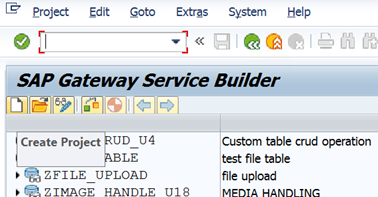
- Click the Create Project icon (white sheet of paper).
- A popup will appear asking for:
- Project Name (e.g., ZSALES_ODATA)
- Description (e.g., “Sales Header and Items OData Service”)
- Package (use $TMP for local/temporary if you’re just testing)
- Transport Request (if using a package)
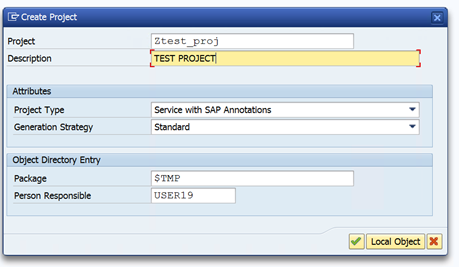
Hit Continue (✓).
(Visual reference: You’ll see folders like Data Model, Service Implementation, Runtime Artifacts on the left side.)