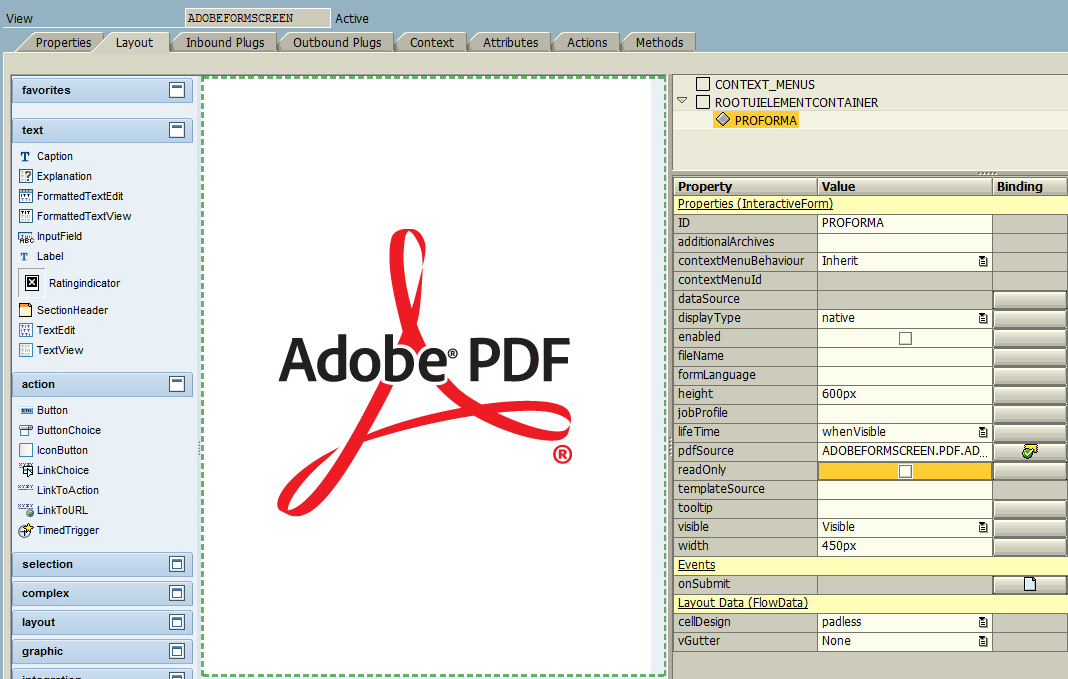SAP has multiple form technologies – but which one should you choose?
When it comes to designing business documents in SAP, two main options stand out: Smart Forms and Adobe Forms.
🔹 Smart Forms are static and mainly print-focused. They work well for simple layouts but offer limited customization.
🔹 Adobe Forms, on the other hand, are interactive, dynamic, and PDF-based. They allow enterprises to deliver professional, user-friendly documents.
Key Features of Adobe Forms
-
Dropdowns, checkboxes, and digital signatures for interactivity.
-
Dynamic content where text boxes expand as data grows.
-
Multilingual PDF generation for global business needs.
Example
-
A Smart Form Invoice prints static text with little flexibility.
-
An Adobe Form Invoice adapts dynamically, supports multiple languages, and includes polished branding.
Takeaway: Choose Smart Forms for simple outputs, but rely on Adobe Forms for enterprise-ready, interactive documents.